There are some databases that we use for commercial purpose.
There are some steps to understand this concepts as given below:-
Step 1 :- First open your Microsoft Access Database from your Start Menu as shown below:-
- Ms SQL Server
- Mysql
- ORACLE
- Ms Access
- .NET
- Java
- php
- HTML
There are some steps to understand this concepts as given below:-
Step 1 :- First open your Microsoft Access Database from your Start Menu as shown below:-
Step 2 :- Now create a Blank Database and write Your Database Name(msdotnet)as shown below:-
Step 3 :- Now Double click on Blank Database --> You will see the following page as shown below:-
Step 4 :- Now Right click Table1 --> Go Design View as shown below:-
Step 5 :- Now Click Design View -->Write your Table Name as you want which is as shown below:-
Step 6 :- Now Create columns on your table --> Set Constraints (Primary key) as shown below:-
- Set Auto Increment Number with No Duplicates Value as shown below:-
- Now Proceed with Next and write your nested columns as shown below:-
- Now Proceed with Next Button --> Click Allow Multiple Values --> Press Finish --> Done .
- Press CTRL +S (or go File and press Save button ).
Step 8 :- Now Open Your Table (Student)--> Write some values manually as shown below:-
Note :-
- In this post you learnt "how to create table in MS Access Database and Insert some values in this table".You can also apply constraints and others.
- Here you can insert values in your table manually.But in coming post ,i will show you " How to insert values in ms access table using c# in asp.net application" .
- Similarly you can use windows form and wpf application also for this purpose.
Note :-
- If you want to apply foreign key constraints on your table then you will have to more than one table.


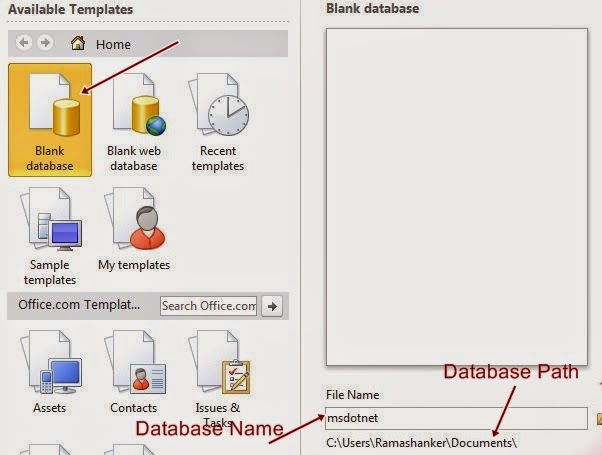










0 comments:
Post a Comment